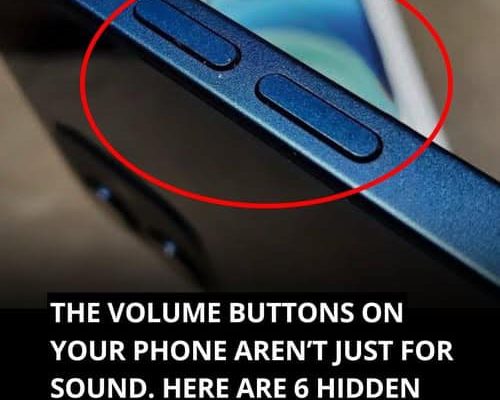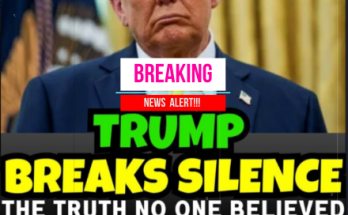Smartphones have become an integral part of our daily routines, handling everything from communication and entertainment to scheduling and fitness tracking. However, most users barely scratch the surface of what their devices are capable of. Packed with hidden features, simple shortcuts, and customizable settings, smartphones can be even more efficient and enjoyable to use when you know where to look.
Sometimes, an unexpected phone call rings out in a quiet setting where phones should be silent, causing an awkward moment. Instead of scrambling to reject the call or looking around in embarrassment, a quick press of the volume down button instantly silences the ringtone and notifications. This simple trick can save you from an uncomfortable situation without having to completely dismiss the call.
There are moments in life that happen in the blink of an eye, and fumbling with your phone to launch the camera app can cause you to miss capturing them. Fortunately, there’s a faster way. On iPhones, simply swiping left from the lock screen immediately opens the camera, eliminating the need to unlock the device first. Android users can double-press the power button to achieve the same result, ensuring that the perfect shot is never out of reach.
Widgets have evolved beyond simple information displays, transforming into powerful tools that can streamline smartphone usage. Placing widgets on the home screen provides instant access to essential apps and updates without needing to navigate through multiple menus. Popular options include weather updates, calendar events, health stats, and email previews. For those with smart home devices, widgets can serve as a convenient control panel for adjusting lighting, security, and other automated features.
As smartphones become more embedded in daily life, extended screen time has led to an increase in digital eye strain. Staring at bright screens for long periods can cause discomfort, fatigue, and headaches. Activating dark mode is a simple way to reduce eye strain while also saving battery on OLED screens. Many popular apps now offer a dark mode option, making nighttime browsing or extended usage much easier on the eyes. Additionally, practicing the 20-20-20 rule—taking a break every 20 minutes to look at something 20 feet away for at least 20 seconds—can further alleviate strain and keep vision healthy.
A dying battery is one of the most frustrating smartphone problems, especially when the device hasn’t even been in use. Fortunately, modern smartphones come with several features designed to extend battery life. Activating low power mode on an iPhone or battery saver mode on an Android device reduces background processes and system demands, helping the phone last longer. Adjusting screen brightness manually or enabling auto-brightness minimizes power drain from the display. Background app refresh and automatic syncing can consume significant battery life, so limiting or disabling these functions can make a noticeable difference. Certain apps, particularly social media, gaming, and streaming services, are known battery hogs. Closing them when they aren’t needed or uninstalling lesser-used ones can prevent unnecessary power loss.
Maintaining overall phone performance is essential for maximizing efficiency. Over time, devices tend to slow down due to accumulating software updates, app clutter, and excessive data storage. Regularly clearing cache files prevents unnecessary buildup that can cause lag. Many apps continue running in the background even when they aren’t actively in use, so restricting background activity improves both speed and battery life. Storage space is another key factor—when a phone’s storage is nearly full, performance can suffer. Deleting old files, transferring media to cloud storage, or uninstalling apps can keep the device running smoothly. Keeping apps and the operating system updated ensures that bug fixes and optimizations are in place to maintain peak performance.
There are countless hidden tricks that can make smartphones even more convenient, efficient, and enjoyable to use. From quick-access shortcuts and battery-saving techniques to customizable widgets and screen protection features, these small adjustments can have a big impact on daily smartphone use. Exploring these lesser-known functions can help unlock your device’s full potential, making it an even more indispensable part of your routine. Whether it’s simplifying tasks, improving productivity, or extending battery life, these features can transform the way you interact with your smartphone. Try them out, and you might be surprised at just how much more your device can do.